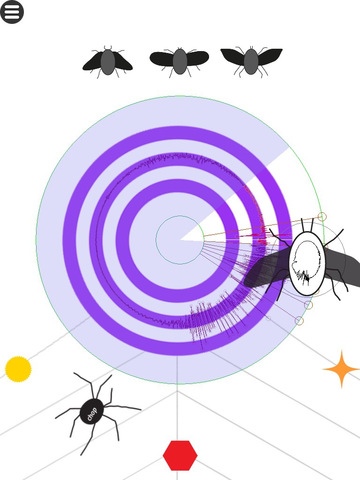Spidersonics 1.0
Continue to app
Free Version
Publisher Description
Spidersonics is a free iPad app designed to enable young people of all ages and abilities to get creative with sound. Recording and playing sounds is easy, but you can also change them in lots of exciting ways by touching the screen, tilting the iPad or moving around. The app is designed for workshops and participatory music sessions. The app includes 8 easily navigable zones: Record record sounds Play play back Bend make it higher or lower Squelch ring modulation Chop a sample scrubber Stretch slower/faster Twist a combination of Bend and Stretch Mix mix sounds together Other features include: Work with up to 4 sounds inside sonic flies Control spider sonics through tilting the iPad or moving around Lock down all the controls All recorded sounds are saved between sessions Built in activities and presets Save your own presets Colourful sound-responsive animations Spidersonics was developed in collaboration with Whitefield Schools and Center in Walthamstow, London, St Francis School in Lincoln and Linwood School in Bournemouth. This project was supported by the Arts and Humanities Research Council and soundandmusic.org.
Requires iOS 5.1.1 or later. Compatible with iPad.
About Spidersonics
Spidersonics is a free app for iOS published in the Audio File Players list of apps, part of Audio & Multimedia.
The company that develops Spidersonics is Strangeloop Limited. The latest version released by its developer is 1.0.
To install Spidersonics on your iOS device, just click the green Continue To App button above to start the installation process. The app is listed on our website since 2015-07-31 and was downloaded 3 times. We have already checked if the download link is safe, however for your own protection we recommend that you scan the downloaded app with your antivirus. Your antivirus may detect the Spidersonics as malware if the download link is broken.
How to install Spidersonics on your iOS device:
- Click on the Continue To App button on our website. This will redirect you to the App Store.
- Once the Spidersonics is shown in the iTunes listing of your iOS device, you can start its download and installation. Tap on the GET button to the right of the app to start downloading it.
- If you are not logged-in the iOS appstore app, you'll be prompted for your your Apple ID and/or password.
- After Spidersonics is downloaded, you'll see an INSTALL button to the right. Tap on it to start the actual installation of the iOS app.
- Once installation is finished you can tap on the OPEN button to start it. Its icon will also be added to your device home screen.